| Author |
Message |
|
AlmostAGeek
|
Post subject:  Posted: Posted: Thu Jun 07, 2007 9:19 am |
|
Joined: Thu Jun 07, 2007 9:16 am
Posts: 3
Location: USA
|
|
Thank you for the program - I really like it.
The only difficulty I am having is with the web site icons. I've choosen the links from my favorites. Of the six on the list only two of them have their respective icons showing. The space is there and the name is next to it, but no icon is showing. They, the icons, do appear in the favorites list.
Any suggestions?
Thanks
|
|
  |
|
 |
|
Fabio Longo
|
Post subject:  Posted: Posted: Fri Jun 08, 2007 12:09 am |
|
Joined: Sun Feb 18, 2007 6:15 pm
Posts: 155
Location: Italy
|
|
Information for all users
With Opera Browser all favicon of visited web page are store in a folder
C:\Documents and Settings\...\Application Data\Opera\Opera\profile\images
_________________ My 8start skins
Last edited by Fabio Longo on Tue Jul 14, 2009 6:06 am, edited 1 time in total.
|
|
  |
|
 |
|
AlmostAGeek
|
Post subject:  Posted: Posted: Fri Jun 08, 2007 6:15 am |
|
Joined: Thu Jun 07, 2007 9:16 am
Posts: 3
Location: USA
|
|
I should have mentioned that I am using IE6 with all the patches and updates.
Any other suggestions?
Thanks
|
|
  |
|
 |
|
Fabio Longo
|
Post subject:  Posted: Posted: Sat Jun 09, 2007 1:38 am |
|
Joined: Sun Feb 18, 2007 6:15 pm
Posts: 155
Location: Italy
|
Dear Deborah, for solving the problem you must save the icon to your computer. Open notepad and internet explorer 1 - drag your favorite link in notepad 2 - copy the icon file link and paste in address bar of ie 3 - after loading, drag the icon to your computer Now with organize button of 8start you can associate the icon to your link 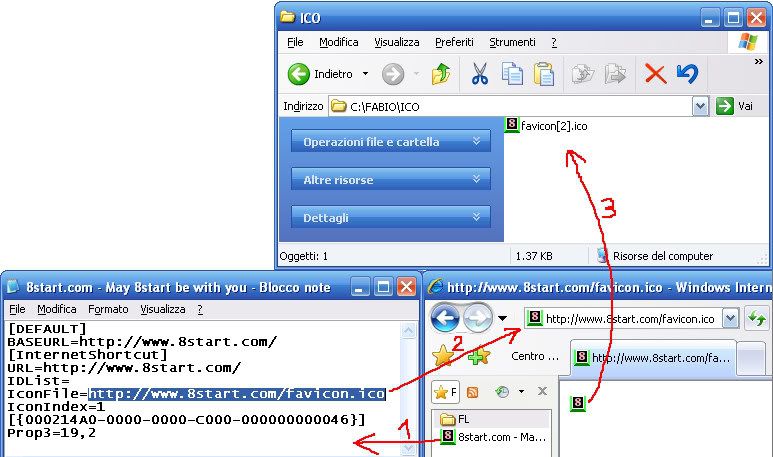 _________________ My 8start skins
Last edited by Fabio Longo on Tue Jul 14, 2009 6:06 am, edited 1 time in total.
|
|
  |
|
 |
|
AlmostAGeek
|
Post subject:  Posted: Posted: Sat Jun 09, 2007 3:41 am |
|
Joined: Thu Jun 07, 2007 9:16 am
Posts: 3
Location: USA
|
|
Thank you for your assistance. Since I am leaving for the weekend I will give it a try when I return.
Thanks again.....
|
|
  |
|
 |
|
Fabio Longo
|
Post subject: Re: Web Icons  Posted: Posted: Tue Jul 14, 2009 6:05 am |
|
Joined: Sun Feb 18, 2007 6:15 pm
Posts: 155
Location: Italy
|
_________________ My 8start skins
|
|
  |
|
 |
|
Mouse
|
Post subject: Re: Web Icons  Posted: Posted: Fri Sep 25, 2009 4:15 am |
|
Joined: Thu Sep 24, 2009 10:49 am
Posts: 4
|
|
Fabio (or anyone),
In your explanation above for Deborah, I don't get step 3. That is, how do I use the Organize button to link the icon to the 8Start shortcut?
And does the new icon need to be in a permanent place so 8Start can always find it, or does the program copy it into 8Start?
Sorry to be such a dummy,
Mouse
|
|
  |
|
 |
|
Mouse
|
Post subject: Re: Web Icons  Posted: Posted: Fri Sep 25, 2009 5:09 am |
|
Joined: Thu Sep 24, 2009 10:49 am
Posts: 4
|
|
CANCEL!
I figured it out. (RTFM)
Great program, very useful, a bit thin on the documentation. But I'm delighted with it.
Mouse
|
|
  |
|
 |
|
Fabio Longo
|
Post subject: Re: Web Icons  Posted: Posted: Fri Sep 25, 2009 5:28 am |
|
Joined: Sun Feb 18, 2007 6:15 pm
Posts: 155
Location: Italy
|
_________________ My 8start skins
|
|
  |
|
 |
|








