| Launcher Features |
| - Organize shortcuts into groups and categories |
| - Accessed by system tray, hotkey and middle mouse |
| - Create and manange buttons fast and easy. Shortcuts, url favorites, files, folder, and application link can be defined easily |
| - Launch applications and files fast and intuitive |
| - Keeps the desktop clean, no more shortcuts block the view of your wallpaper |
| - Portable with relative path defined supported, can be run in flash drive or install in harddisk. |
| - Show program name / description when mouse over the icon |
| - Quick access to the drive content by click the drive letter |
| - Changable skin with transpancy png format supported, 30+ beautiful skins available for download |
| - Able to use picture files .jpg, .png, .ico, .bmp, .gif as button icon |
| - Individual customizable button style. Link to the application, favorite documents, music files, folders.... intuitively by apply the most suitable style |
| - Auto download website favicon to local for url type button. Url icon still available if the internet cached have been deleted. |
| - Launcher auto shrink to fit number of icons |
| - Whole new concept of launching your applications and files |
| |
 |
| Countdown Features |
| - Stay in taskbar, always visible while you working on your computer |
| - Bounce/running text in taskbar show what you countdown now |
| - Countdown till specific time or countdown for specific duration |
| - Show countdown days / hours / minutes / seconds in different color, auto best fit to 1 or 2 icons |
| - Fast setting and start the countdown (right click on 8start systray icon) |
| - Option to launch a file/application when countdown reaches zero |
| - Option to pop up a shaking window when countdown reaches zero |
| |
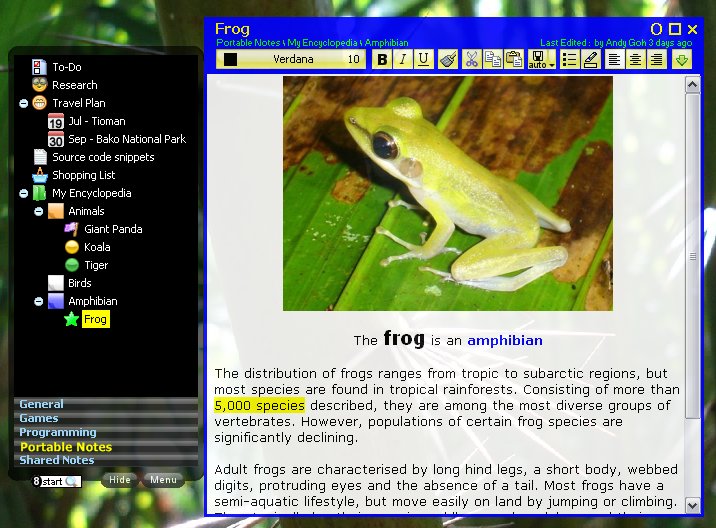 |
| |
| Tree Notes Features |
| - Opacity of notes is adjustable on the fly, ease for you to read through the content behind the note while editing the note. |
| - Unlimited of Tree and Notes can be defined |
| - Each Tree has its own Path for storing notes, notes can be saved in File Server, Flash Drive, Portable Device... Combination of notes storage path is possible. |
| - Each Tree have its' own note color , ease for you to differential type of notes, e.g. Notes in Server, Notes for research Linux.... |
| - Notes can be shared if store in File Server, or by network sharing in normal worktation |
| - Portable with relative path defined supported, you can store and access your notes in your flash drive |
| - 200+ beautiful icons included, you can add in your prefer icons in icons library. .ico and .png format is supported. |
| - Notes information show last edited time and user |
| |
| Tree Shortcuts/Favorites Features |
| - Multi-Level/Unlimited of Shortcuts/Favorites can be added easily |
| - Note Taking feature for Shortcuts/Favorites |
| - Very easy to be organized by using the 'Move' function |
| - Portable with relative path defined supported |
| - Shortcuts/Favorites can be shared if store in File Server, or by network sharing in normal worktation |
| |
| Requirement |
| - Windows 2000/2003/XP/Vista/Seven 32bit/64bit |
| * Fully tested on Windows XP/Seven |
| |
| 8start Launcher is |
| - A combination of innovative Application Launcher, countdown and Tree Notes/Shortcuts/Favorites |
| - Freeware, free for personal and commercial use, for everybody |
| - Clean, No Adware, No Spyware |
 |
8start Launcher is specially for :
- With the portable feature, flash drive users can copy 8start Launcher in the flash drive, use it as the main menu to access to the portable notes / software / folders / files in the flash drive fast and visually. After configure the 8start Launcher, they can see and launch the portable software by the 8start Launcher, which are arranged in category and group, rather then dig into the folder to find it.
- Yes, with intuitively access concept and customizable buttons in 8start Launcher, even your grandma can launch the applications easily now.
- Try launching your favorite applcations by this fast, intuitive, skinable, customizable and beautiful free launcher, you should find this can save a lot of time rather than using windows start menu. And also, the tree notes feature is useful for you to access and sharing information.
Many free time have been spent to develop and enhance for this freeware, please donate to encourage and support the future development of 8start Launcher.
May 8start be with you
|
| |
| Version History |
8start Launcher Version 3.0 Released:4th June 2011
==========================================
code name: Grandma!
With the new feature, even grandma can configure 8start Laucher easily...
New Features
==========
- To add button, Drag and Drop icon from Desktop, Start Menu, Windows Explorer and even Browser(Tested in Chrome, Firefox, Internet Explorer).
- Button can be renamed/deleted/moved easily by using mouse click on the button
- Group can be added/renamed/deleted/moved easily by using mouse click on the group
- Category can be added/renamed/deleted/moved easily by using mouse click on the category
- Button / Group can be moved to other category
- Skin - 8start Wood, added.
Many free time have been spent for this new feature, hope you like it :-)
Now, everyone can make desktop clean...
* To upgrade 8start Launcher from previous version (All previous settings/notes will be remained unchange)
- close previous version 8start Launcher
- install new 8start Launcher into the same folder as previous version
ps: Many thanks for all fans especially no.1 fan Fabio Longo who contribute a lot nice skin and suggestions
More Version History...
|
