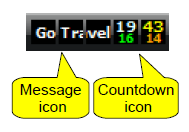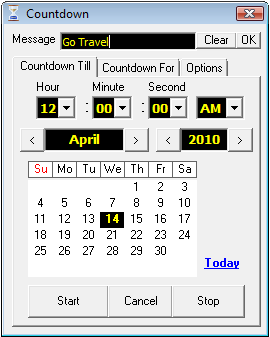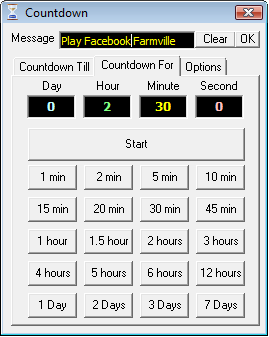Launcher Launcher
 |
|
|
Countdown |
|
|
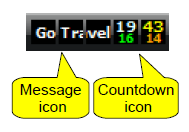
- Color legend - |
|
Day |
Lime |
Hour |
Yellow |
Minute |
Orange |
Second |
Countdown till a specific time
- Right click on 8start system icon
- The following window will pop up
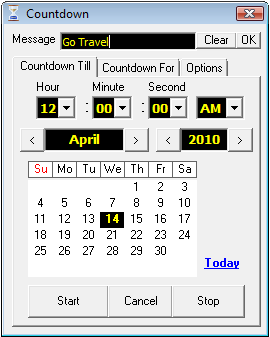
- Change the message that to be appreared in message icon. (if the message field is empty, message icon will be disabled automatically)
- Change the hour / minute / second / month / year
- Click on the day to select the desired day
- Click Start
Tips: for fast change the minute/second to zero, you can click on the label "Minute" or "Second"
Countdown for a specific duration
- Right click on 8start system icon
- Click Tab "Countdown For"
- The following window will pop up
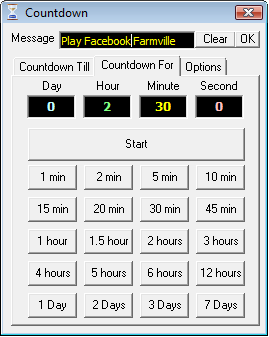
- Change the message that to be appreared in message icon. (if the message field is empty, message icon will be disabled automatically)
- Type in value in Day/Hour/Minute/Second
- Click Start
~~or~~
- for fast countdown (available for some frequence use value, e.g. countdown for 1 min, 2min, 5 min...) , you can click on the fast countdown button (all buttons below "Start" button are fast coundown button)
FAQ
Question. Windows 7, why systray don't show countdown icon?
Answer. You need to set behaviors of 8start icon to "Show icon and notification" (in Control Panel > All Control Panel Items > Notification Area Icons)
Question. Can I display only the message in systray without countdown?
Answer. Yes, you can do so, Click the options tab, untick "Disable message icon if no countdown", type in the message, then click "OK"
|