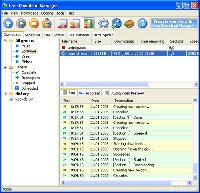Free Download Manager (FDM) is a full-featured download accelerator and manager. Using this software product you can easily download a list of files and whole web sites from any remote server via HTTP, HTTPS and FTP. With FDM the downloading process will be as easy as never before!
FDM can resume broken downloads. Also this program warns you if resuming isn't supported by the servers. So with FDM you save your time and money.
FDM is an indispensable tool for download acceleration. It splits files into several sections and then downloads them simultaneously allowing you to increase your download speed up to 600%.
This software application can be used in automatic mode. You can schedule the following operations: set or hang up the Internet connection, exit from the program and shutdown the computer. All the operations mentioned above can be set at the specified time.
FDM allows adjusting traffic usage. So it provides you with an opportunity to browse web pages much faster if you use a low connection speed.
Tips: It provided 3 mode to control download speed, the default setting is light mode 0.8k, medium mode 3k, heavy mode unlimited. It may not suite for you to control the speed. Under download options, select network to adjust the speed in each mode.